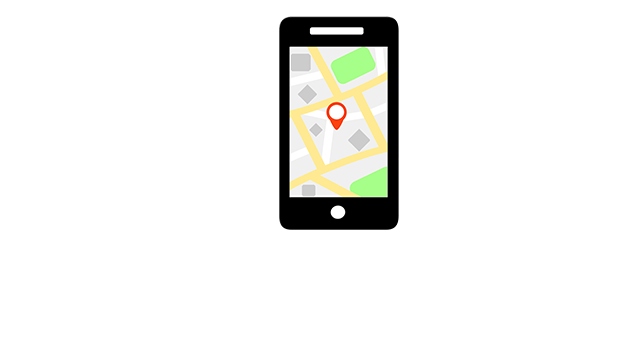





To update any GPS you will have to connect the GPS with the computer to do this you will need the USB cable or the SD card of your GPS device. Once the GPS is connected you will be prompted on the computer screen.
After the GPS is connected with the computer your computer will check the version of the Software and Map data in the computer and you should be able to see the option to download the maps on the computer.
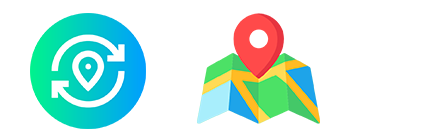
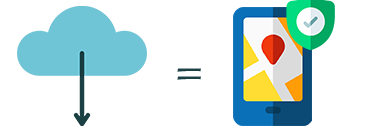
Once you click on the Download Maps Button (The name of the button might vary depending on the manufacturer) the maps will be downloaded and transferred to your GPS device.

Once all the maps in your GPS are update you don't need to work about navigating in a new place, all the ways and landmarks will be addded to your device. So, once you have a GPS with the latest maps on it, you're ready to travel the world.